
Align to Key Layers Align or distribute layers to key objects, or more specifically, to key layers — just select the key layer first, followed by the layers that you want to align.
对齐或分布图层到关键对象,或更具体地说,到关键图层 —— 只需先选择关键图层,然后选择您要对齐的图层。
Distribute Spacing Distribute layers using exact distances between each one — just type the spacing amount, in pixels, into the box before distributing.
使用每个图层之间的精确距离来分布图层 —— 只需在分布之前将间距量(以像素为单位)输入到框中即可。
Ignore Parents Parenting a layer to a null object or any other layer, then adjusting its transform settings is one of the main causes of alignment errors — avoid them by choosing to ignore a layer’s parent whilst aligning or distributing. Clever, right?
将图层设置为 null 对象或任何其他图层的子图层,然后调整其变换设置是对齐错误的主要原因之一 —— 通过选择在对齐或分布时忽略图层的父级来避免这些错误。
Detect Paragraph Text Choose whether to align and distribute text layers as point text, or paragraph (area) text — choosing paragraph text takes into account a layer’s full bounding box.
选择将文本图层作为点文本或段落(区域)文本进行对齐和分布 —— 选择段落文本会考虑图层的完整边界框。
Center or Average? When using the built in align tool to centrally align your selected layers to each other, After Effects calculates the average center point instead of the exact center point of your layers. So, we’ve gone ahead and given you the choice between the two.
当使用内置的对齐工具将所选图层居中对齐时,After Effects 计算的是图层的平均中心点而不是准确的中心点。 因此,我们提供了两者之间的选择。
Responsive Panel For those who don’t like to clutter up their workspace, the panel is responsive — just stretch it out and it’ll magically switch.
对于那些不喜欢在工作区中弄乱布局的人来说,该面板是响应式的 —— 只需拉伸它,它就会神奇地切换。
原文链接:https://www.cinematiclab.net/plugins/1063/aescripts-align-pro-1-1-win-mac/,转载请注明出处。




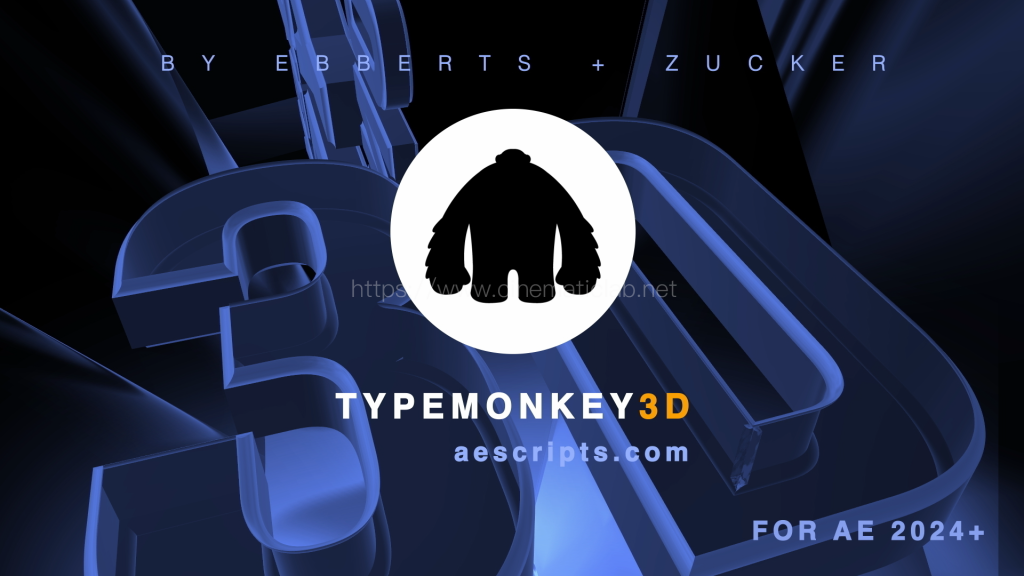

请先 !